Manage your payment card online
You can set card limits, lock the lost card or change PIN - all by yourself.
Becuase it is protected and secured and to access it there is some information needed and only you have it. Therefore:

You can set card limits, lock the lost card or change PIN - all by yourself.
You may not find everything in your store or a shopping mall, but there is everything in the Internet. Therefore, it is worth to know how to pay for it online.
You can update your mailing address and ID card details quickly and conveniently in mobile app or Millenet.
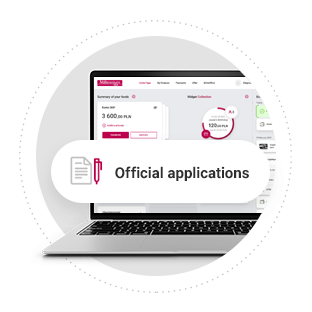
See for yourself how many things can be managed from home via MilleAdministration.
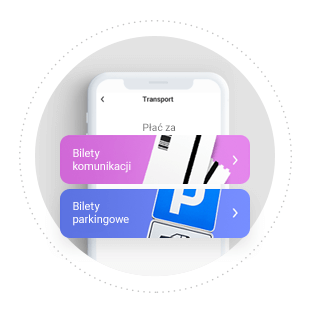
Select your location and the type of a ticket. You pay directly in the banking app and have your ticket on the phone.

Select a movie, seats and pay easily, directly in the banking app. Show your ticket on the screen.
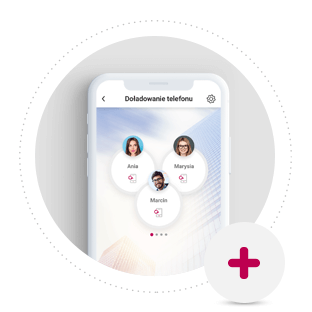
You only give the phone number, operator and the amount. You pay easily in the app and benefit at once.
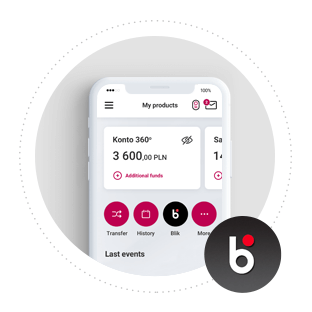
Instead of entering card details, type in 6 digits for the app to pay for online shopping.

Add your card on your phone and pay with it. No one will see the card details.