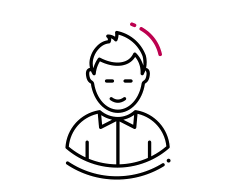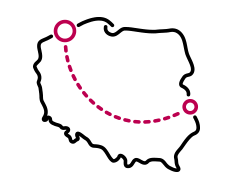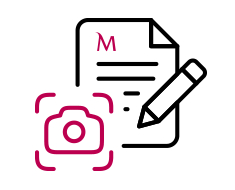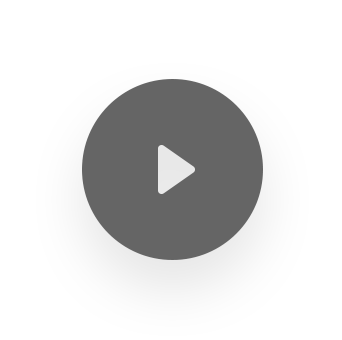Since 25.08 It will not be possible to log in to Millenet from the version of the browser you are now using. Update the browser on your device and use online banking in a comfortable and secure way.
Update the browserFaster login - via a trusted browser
You can add the browser from which you often log in to Millenet to your trusted list. Then you will not be asked for additional authorisation when logging in for 90 days. You will log in quickly and securely.
Example: When you log in from home, you can add the browser on your home device to the trusted browsers. Once you have saved your browser, the next time you log in, you no longer need to additionally authorise the login with an SMS code or in the app. However, if you log in from another browser, e.g. at work, you will be asked for additional authorisation.
Your security is of paramount importance to us! That's why, in exceptional cases, you may need additional confirmation even if you add a browser to the trusted list.

Worth to know:
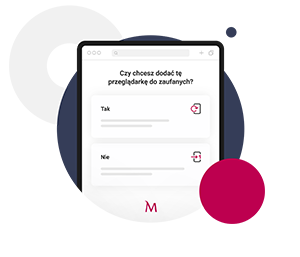
- Only add to your trusted list the browsers on your devices that you use regularly.
- You can check and change the list of trusted browsers at any time. Just log into Millenet and go to General settings > Limits and security.
- You can have a maximum of 10 trusted browsers on the list. When you already have 10 of them and when you want to add another one, you will automatically remove the browser with the oldest last login date from your trusted list.
- Adding a new browser requires your confirmation, so we will ask you for additional authorisation while this process.
You will use trusted browsers when logging in to online banking both on your computer and on your phone. If you have any questions, please check the questions and answers section - Help with logging in.
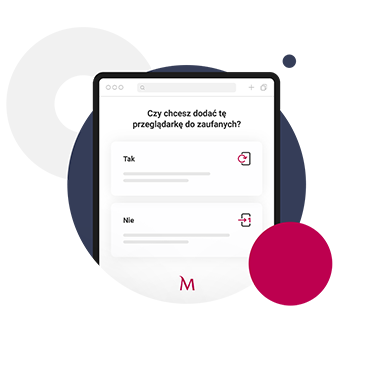
Capabilities
Millenet gives you:
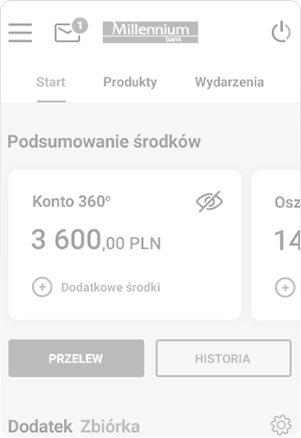
- a wide range of modern banking and non-bank services
- 7/24 access to information about accounts
- security thanks to numerous security solutions and transaction notifications
- convenience and comfort of use
- full control over your finances
- time and cost savings
MilleAdministration
-
 Application 800+
Application 800+You can apply for a benefit in the ‘Family 800+’ Programme. By applying now, you will ensure payment of the benefit for the new period: from 1 June 2025 to 31 May 2026). Please visit the application or Millenet.
-
 Trusted Profile
Trusted ProfileCreate a free Trusted Profile and gain access to numerous public administration websites
-
 Applications
ApplicationsApply to ZUS via Millenet or our mobile app
You can update your mailing address and ID card details conveniently in mobile app or Millenet.
Finance Manager
It's a free service which enables household finance managing. Thanks to the Finance Manager you can easily control your expenses and manage savings.
Transaction history
in your style!
You make a number of transactions every day. In Millenet, you can add attachments to the transaction (e.g. receipt or invoice) or tag it (e.g. #holiday) in order to find everything easier.

- no need to look for a receipt when you want to return your shopping
- control your spendings thanks to tagging
- save comments by adding a note to transaction
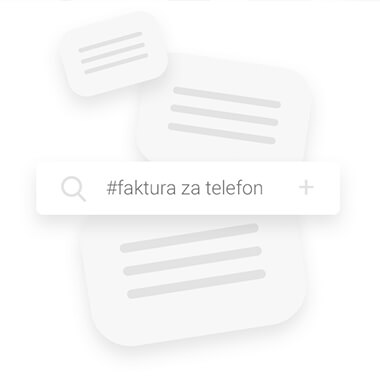
Top up a phone and profit from numerous promotions!
Online statements
Want to have financial information at your fingertips? Choose monthly online statements and view them whenever you want on your phone or computer.

- Statements include information about your account balance, transactions from the previous month and other account-related products
- You can view them in mobile application or Millenet and download statements for the last 12 months in PDF format
- You help to protect the environment
Virtual advisor
Get direct support for registered users in Millenet by screen sharing service.
Get immediate help of our consultant
24 hours, 7 days a week
Browser settings
For security reasons, use recommended browsers to log in to Millenet system - Chrome, Safari, Firefox, Internet Explorer, Opera. You can download them for free from the Internet.
Logging in to Millenet is possible using older software, however some of the functions may not be available or part of the content may be displayed incorrectly. Remember to keep your browser up to date and use the latest available version.
Account rights for the proxy
-
Account rights for the proxy
Below you will find a list of operations that can be performed by the proxy to the account in Millenet and mobile app:
- phone top-up
- domestic transfer
- ZUS transfer
- foreign currency transfer
- account history
- standing order
- changes and closing a standing order
- transfer to the Tax Office
- activation and blocking the card of the account owner