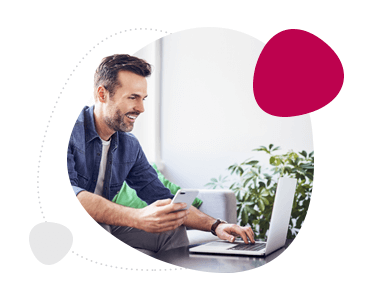Since 25.08 It will not be possible to log in to Millenet from the version of the browser you are now using. Update the browser on your device and use online banking in a comfortable and secure way.
Update the browserZastrzeż kartę albo zablokuj ją na chwilę
Możesz to zrobić samodzielnie w Millenecie oraz aplikacji mobilnej bez kontaktu z infolinią lub wizyty w oddziale.

- Zastrzeganie karty blokuje ją na stałe, nikt już nigdy nie będzie mógł z niej skorzystać. Jak to zrobić?zastrzeganie karty
- Zablokowanie karty możesz cofnąć, czyli zablokować kartę, gdy zostawiasz ją w szatni i odblokować, gdy chcesz z niej skorzystać. Jak to zrobić?zablokowanie karty

Activate your card
You can activate a new card in Millenet and the mobile app. The card will be ready to use at once.

In Millenet
- In menu select My finance > Cards.
- Click Activate and set PIN for your card
- Confirm the operation (using an SMS P@ssword, or by Mobile Authorization in your app)
In the mobile app
- In menu on the bottom of the screen select Products
- Click the tab Cards
- Select the card you want to activate and click Activate

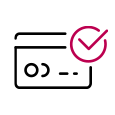
Order a credit or pre-paid card
In Millenet you can apply for a credit card or order a pre-paid card. In menu go to Offer > Cards.