Since 25.08 It will not be possible to log in to Millenet from the version of the browser you are now using. Update the browser on your device and use online banking in a comfortable and secure way.
Update the browserWhat will you see on the dashboard
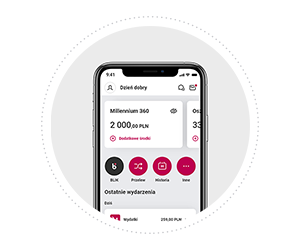
Your money from all accounts
On the first tile you will see your money from current accounts. Next, there are your savings from saving accounts and term deposits. If you have more than one account, you can decide which balances will be summed up here. The amounts are presented in PLN.
If you have accounts in other banks, you can view them in our app thank to Finance 360° service. Then, you can see the sum of balances of external account on the third tile.
Swipe the tiles to see all amounts.
Below you will see shortcuts to the most popular options.
Do you want to make a transfer? Hit the TRANSFER icon.
Do you want to check the transaction history? Hit the HISTORY icon.
Do you want to get BLIK code? Hit the BLIK icon.
Hit the last icon to see other shortcuts. You can change the order, delete them or set new ones.
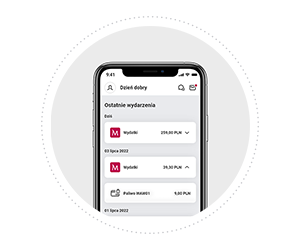
Last events - your transactions and expenses in timeline order
Here, you will see what happens on your account, cards and other products. We will also show you some useful banking hints. If you want to check any event, click it.
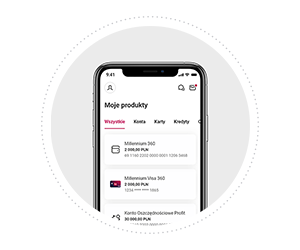
My products, where you can see all at one
Every tile stands for the group of products, for example your current accounts, cards, saving accounts and other.
On every tile there is an icon with three dots in the right upper corner. It is a shortcut to details and services.
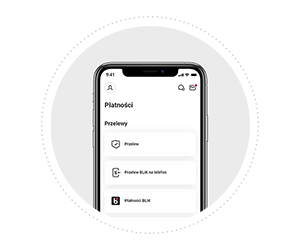
Menu at thumb's reach
In Payments tab you can find transfers and BLIK.
In Products you can see your accounts, cards, loans and savings.
Visit Offertab if you want to open new account, order credit card or buy insurance.
In More tab you can find solutions making your every-day life easier, for example transport tickets, Cashback and official applications
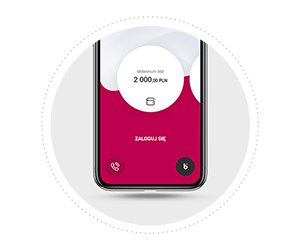
What can you do before login
For example, you can add shortcut to purchase of pubic transport tickets or top up a pre-paid phone. You can add a new widget after logging in to the app. Tap on your Profil, then Settings and Widgets before login. You will find there more widgets making every day much easier. Hit the chosen widget to add it.

For any help, go to menu and choose Contact. You can call bank employee directly or start a live-chat.
See, how easy every-day matters can be handled
-
Where to find transactions on the account
You can find transaction history on the dashboard, under Accounts section select the shortcut History.
History of transactions on the different products (e.g. your credit card) can be found also in My Products section on the dashboard. Select a product, go to details and select History.
You can also see all transactions in Last events section.
-
Where to check the account balance
If you have only one account, you will the balance in the section with your account name.
If you have more than one account you will see all your current accounts balance in PLN in Accounts section. You can check the balance of each account in My products section - hit the tile with the account (this way you will go to the details). To see the next account just swipe the tile to the left.
-
Where to check details of your bank products
You will find all your accounts, cards, term deposits and other products in My products sections on the dashboard. They will be ordered in categories.
-
How to changes transaction limits
In Settings you can custom daily transaction limits of transactions ordered in the mobile app:
- Go to menu - hit the icon in the upper left corner of the app dashboard
- Select Settings icon in the upper menu bar
- Go to Payment setting tab and then select Daily limits
- Set new limits by entering the amounts in the given fields
-
How to make a money transfer
Go to the next step and check how easy is sending money and paying bills. Make transfers on your phone.