Since 25.08 It will not be possible to log in to Millenet from the version of the browser you are now using. Update the browser on your device and use online banking in a comfortable and secure way.
Update the browserAbout the service
Plan your payments! In the mobile app, you can manage standing orders. It is an ideal solution if you regularly make fixed payments to a given beneficiary, e.g. pay phone bills, pay off instalments or save regularly! Thanks to standing orders in our app:
-
pay your bills conveniently and on time
-
save time by not having to make payment arrangements every month
-
choose the date, amount and frequency of the transfer by yourself
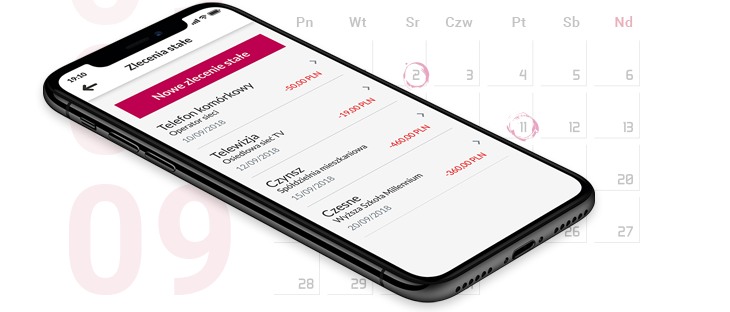
How does it work?
-
1
How does it work? -
From the menu select Standing order
From the bottom menu select: Payments > Standing order.
-
2
How does it work? -
Provide data
Complete the required fields for the transfer and set up transfer frequency according to your needs.
-
3
How does it work? -
Confirm order with PIN or fingerprint
After confirmation, a new order will be created. You can edit or delete it at any time.
FAQ
-
Can I edit or delete a standing order in the mobile app?
Standing orders can be edited and deleted easily in the mobile app. You can also make a standing order or future date transfer earlier thanks to "Execute now" function on the list of upcoming payments. All you need to do is select upcoming payments in the side menu.
-
What frequency can standing orders have?
The frequency of transfers has many variants: every 1, 2, 3 months, 1 year. You can also specify the frequency of transfers indicating any number of months or days.
-
What happens if there are no funds on the account on the day of transfer?
You can set the option of repeating transfers that were not sent. Thanks to this, in the case of lack of funds on the account, the attempt to execute payment may be repeated for 10 consecutive days. For orders with a shorter frequency, the number of attempts to execute the order will be reduced accordingly.
-
Can I set up a standing order in any currency and to every recipient?
Standing orders can be made for domestic and own (internal) transfers. They can not be created for tax transfers, P2P (e.g. PayPal) and foreign transfers.
-
Can I set up a standing order while making a transfer?
Yes, a standing order can be set up while making a domestic or your own (internal) transfer by checking the box "Create a standing order".
-
What happens when the transfer date is on a non-working day? Will the order be processed on the working day before the day off or only after that day?
If the transfer date is on a non-working day, the order will be processed on the next working day.



