Since 25.08 It will not be possible to log in to Millenet from the version of the browser you are now using. Update the browser on your device and use online banking in a comfortable and secure way.
Update the browserAbout the service
Choose simple and quick payments with Apple Pay at Bank Millennium. In order to pay, all you need to do is open the Wallet app, hold your device near a contactless card reader, confirm transaction and it's done! You can use Apple Pay on your iPhone, Apple Watch or iPad.
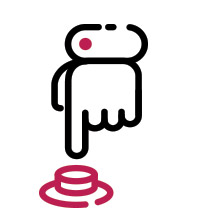
easy and convenient activation

possibility of adding several cards on many devices
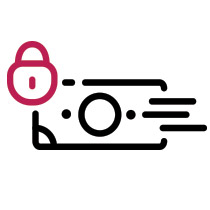
secure and easy payments

How to use
It's so easy to add your card to Apple Pay. You can start in two ways.
-
1
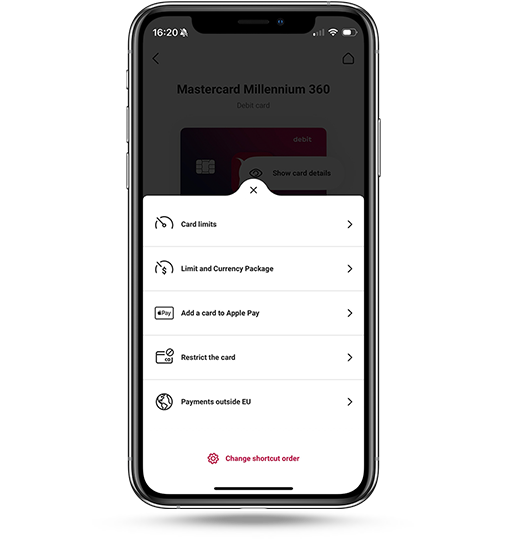
In Bank Millennium mobile app go to card details (in My products box) and click on "Add to Apple Wallet" button
-
2
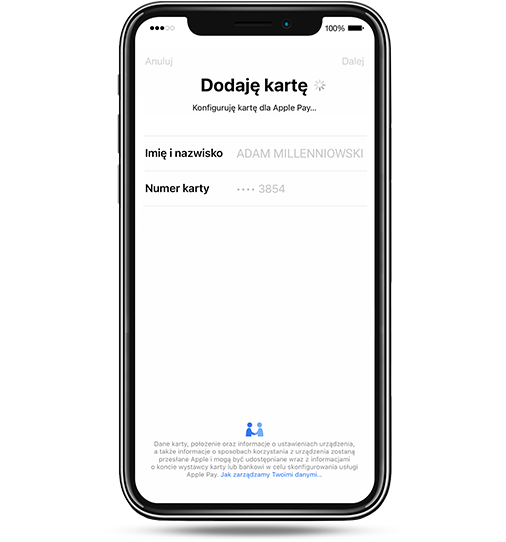
The payment card details will be automatically transferred to Apple Wallet application.
-
3
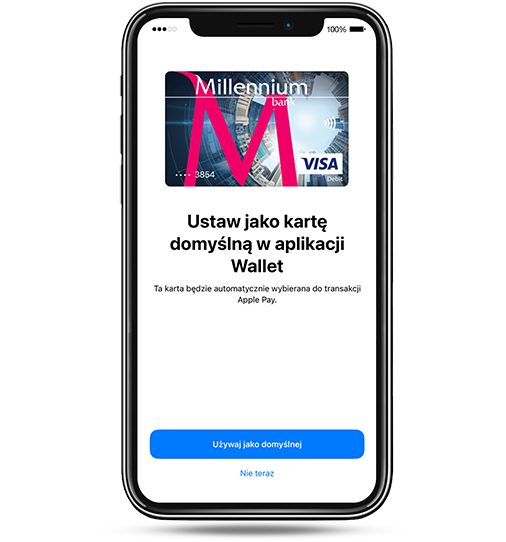
Allow access, confirm card registration and you're all set! You can also add the card directly in Wallet app.
-
1
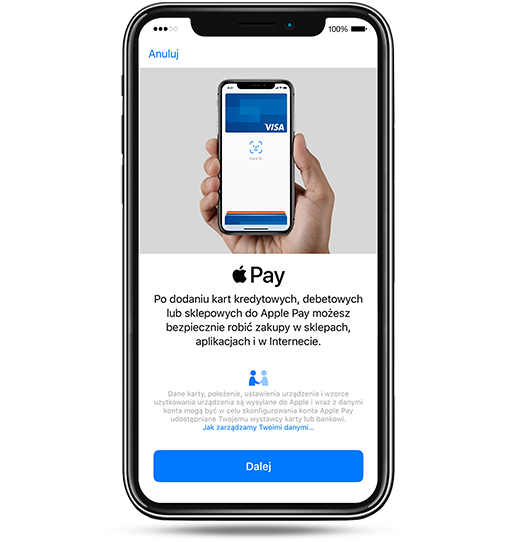
Open the Wallet app, e.g. on your iPhone and in the upper right corner click “+”.
-
2
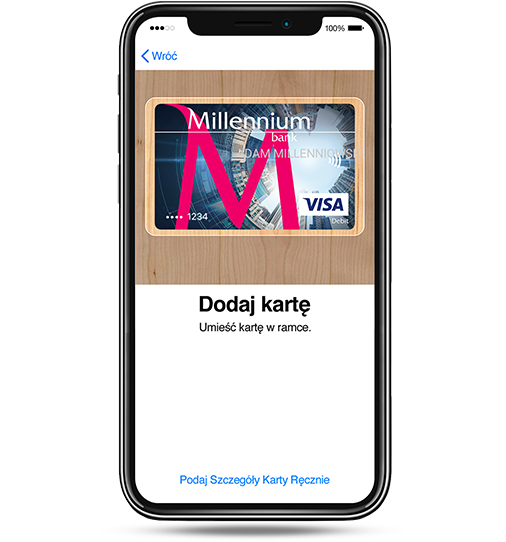
Use your iPhone's camera to scan the card, or manually enter the necessary details.
-
3
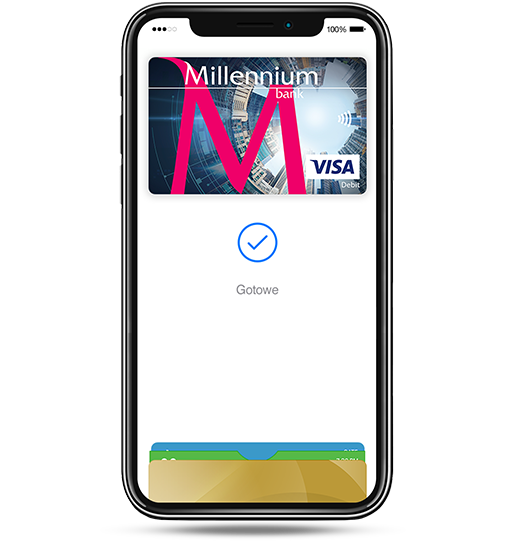
Allow access, confirm card registration and you're all set!
FAQ
-
Does Apple Pay require an internet connection?
No, Apple Pay does not require internet access. It’s only needed to add a card to the app and verify it by the Bank.
-
Can I return an item that I bought using Apple Pay in a store?
Yes. The cashier can use the Device Account Number to find the purchase and process the return, just as they would with a regular credit, debit or prepaid card payment.
-
Where can I check my Apple Pay transaction history?
In the Wallet app, where you will see the latest transaction for each card, as well as in the mobile app and Millenet.
-
If I temporarily block my plastic card, will I still be able to use Apple Pay?
No. Even a temporary card lock causes a full block of the card, including Apple Pay.
-
Which devices are compatible with Apple Pay?
Phone models: iPhone SE, iPhone 6, iPhone 6 Plus, iPhone 6s, iPhone 6s Plus, iPhone 7, iPhone 7 Plus, iPhone 8, iPhone 8 Plus, iPhone X, iPhone XS Max, iPhone XS, iPhone XR, Phone 11, iPhone 11 pro, i iPhone 11 pro max, iPhone SE (2020), iPhone 12, iPhone 12 pro, iPhone 12 pro max; iPad Pro, iPad Pro (3rd generation), iPad (5th. generation), iPad (6th generation), iPad Air 2, iPad mini 3, iPad mini 4; Apple Watch (1st generation), Apple Watch Series 1, Apple Watch Series 2, Apple Watch Series 3, Apple Watch Series 4, Apple Watch Series 5, Apple Watch Series 6; Mac models with Touch ID or those ones introduced in 2012 or later with an Apple Pay-enabled iPhone or Apple Watch
-
Are there any extra fees for paying by Apple Pay?
No. Using Apple Pay is completely free of charge.
- Hide Show more
Important documents
- ???link.opens.in.new.window??? Apple Pay regulations at Bank Millennium - in Polish
- ???link.opens.in.new.window??? Apple Pay regulations at Bank Millennium from 1st September 2025 - in Polish
- ???link.opens.in.new.window??? Terms and Conditions for the Use of Bank Millennium S.A. Payment Cards within Mobile Payments - valid from 28th October 2025 (in Polish)



