Since 25.08 It will not be possible to log in to Millenet from the version of the browser you are now using. Update the browser on your device and use online banking in a comfortable and secure way.
Update the browserEntrepreneur, see how simple it is!



Launch and explore the app
Taking your first steps – see how to activate the app, personalize its appearance, and switch from personal to business finances.
Convenient transfers
Bank the way you like – see how to make a domestic transfer or BLIK and set transaction limits.
Support of your business
Easier business management – check how to order value added services and credit products, and how to exchange currency in the app.
Activation is needed to securely link your account with your phone. Launch the app and it will smoothly guide you through the activation process. It only takes a few moments.
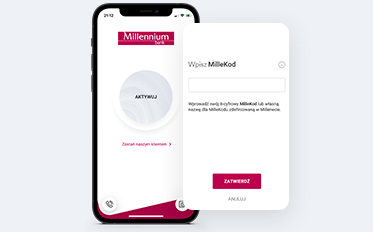
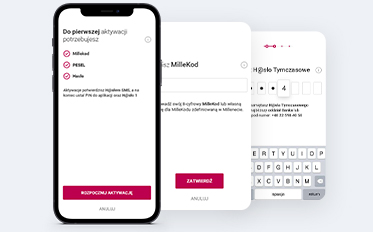

Sign in to the app
Launch the downloaded app. Enter your MilleKod and single-use SMS P@ssword. Next, type in selected characters of your identifier, e.g. of PESEL.
Set PIN and Mobile Password
Define a 4-digit PIN you'll use to log in to the app, as well as a 8-digit Mobile Password to authorize transactions (e.g. transfers).
Go mobile!
Now you can adjust the app to your needs - set your own background or functions available before logging in.
Make your everyday banking easier and quicker with our free-of-charge app. Gain 24/7 access to your funds and better control over your money. When is mobile app particularly handy?
When you want to check your account balance
Make an instant account or credit card balance enquiry and see available funds even before logging in.
When you want to gain access to special offers
Term deposits with exceptional interest rates are available only to mobile app users.
We're constantly updating and improving our app. Discover its unique functions and see all available options.









