Since 25.08 It will not be possible to log in to Millenet from the version of the browser you are now using. Update the browser on your device and use online banking in a comfortable and secure way.
Update the browserGain quick access to your money through an extensive network of standard and deposit ATMs.
Cash withdrawal takes only a few seconds, and if you don’t have your debit or credit card with you, you can withdraw money with your mobile using BLIK.
You don’t have access to e-banking at the moment? Or maybe you haven’t installed the free mobile app yet? Don’t worry! Apart from withdrawing cash, at an ATM you can make some of the most frequently used transactions:


Now you can withdraw cash even if you don’t have your card with you. Just install the free Bank Millennium mobile app and discover the benefits of BLIK mobile payments.
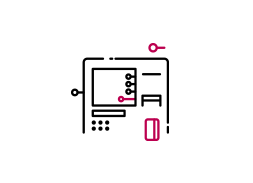
Do not insert your payment card; select BLIK withdrawal (no. 4).
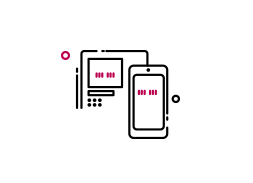
Read the 6-digit BLIK code in your app and enter it at the ATM.
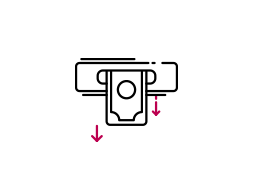
Confirm the transaction in the app and collect the money from the slot.
You can withdraw money with a debit card, credit card or BLIK code. Select one of the default amounts (50, 100, 200, 300, 400 or 500 PLN) or choose “Other amount” and enter a multiple of 50 PLN. Optionally, you can print out the receipt. The receipt, apart from the date, time and place of the transaction, will also state the withdrawn amount, current and available balance (for debit card) or credit balance (for credit card).
In selected machines (deposit ATMs) you can deposit money without having to visit a Bank’s branch. The money you deposit using a debit card will be credited on your account linked with the card. A deposit made with a credit card will be treated as credit card repayment. You can also deposit cash using a BLIK code available in the mobile app.
If you deposit cash using a card - upon inserting the card and entering PIN, select “Cash deposit”. If you want to deposit cash using BLIK code, select "BLIK deposit" on the Cash Deposit Machine screen. Next enter the 6-digit BLIK code and PIN. Count the bills before feeding them into the deposit slot and insert when prompted. Make sure the amount displayed on the screen is correct. Insert the neatly stacked bills longer edge first. Make sure the bills are neither crumpled, folded nor clipped together. Remove any items that may accidentally get stuck in between the bills such as receipts or tickets.
You can deposit cash at around 2,000 CDMs Planet Cash and more than 3,000 CDMs Euronet across Poland. All you need is a credit, debit or prepaid card issued by us.
To deposit cash at Planet Cash:
To deposit cash at Euronet:
The money will be credited to your account immediately. If you deposit on a bank holiday, the money will be credited to your account on the next business day.
With a credit card you will deposit money for free regardless of the amount. On the other hand, depositing with a debit or prepaid card is free if the sum of the current and previous deposits in a calendar month is up to 10,000 PLN. Depositing money with a BLIK code is not available at Planet Cash and Euronet deposit machines.
Detailed terms and conditions of the new service can be found in Euronet's terms and conditionslink otwiera się w nowym oknie and Planet Cash's terms and conditionslink otwiera się w nowym oknie available on our website.
You can search for Planet Cash and Euronet deposit machines in your area using the search engine on our website.link otwiera się w nowym oknie
You can display the account balance (for debit card) or available credit (for credit card) on the ATM screen or print it out. In case of debit cards you will see the current balance and available balance, while in case of credit cards you will see the used limit (current balance) and the available remaining limit (available credit).
This option is available both for Bank Millennium debit and credit cards. You can choose whether the last 10 transactions are to be displayed on the screen or printed out.
You can change the PIN of the card currently inserted into the ATM. In order for the change to be confirmed you have to enter the new PIN twice. This option is available for all Bank Millennium cards – both debit and credit.
You can top-up the pre-paid cards for the following mobile networks: Plus, Orange, T-Mobile, Sami Swoi, Heyah and Play. Select the mobile network, enter your phone number and the top-up amount, and confirm with a green button on the ATM keypad. Once you complete the transaction, you can print out the receipt. Mobile top-up is available for all Bank Millennium cards – both debit and credit.
P@ssword 2 is used for authorizing the change of the mobile phone number, to which text messages confirming transactions are sent (MilleSMS). This option is available for all Bank Millennium debit and credit card.
Bank Millennium uses its best efforts to keep your funds and your personal details safe. Nonetheless, even our efforts may turn out to be insufficient when confronted with those acting in bad faith.
We encourage you to read the safety tips below and apply them every time you use a Bank Millennium ATM or any other ATM.