Since 25.08 It will not be possible to log in to Millenet from the version of the browser you are now using. Update the browser on your device and use online banking in a comfortable and secure way.
Update the browser
In Bank Millennium mobile app you can quickly and conveniently buy public transport tickets or pay for the used parking time. Simply log in to the app, from the menu select Additional services > Transport > Transport tickets and Parking meters. Once you confirm your choice, the amount will be automatically charged from your account at Bank Millennium. No need to look for cash or find your way to the ticket machine.
Find out more Buy tickets and pay for parking
You check your account balance and make transfers in the mobile app. Why not keep there also your payment cards? Log in to the mobile app, select from the menu Payments > Mobile contactless payments and create a virtual version of your plastic card or a completely new virtual card. Mobile contactless payments are simple to use and do not require logging in to your app, all you need to do is to unlock your phone and hold it against payment terminal to pay.
Find out more Pay contactless with your phone
Now you can quickly, securely and conveniently insure your car or motorbike as well as buy travel insurance for you and your family. Choosing the right insurance for your needs is easy, and the payment is automatically charged from your account. You don't have to fill in a lengthy application with your card details to buy car insurance, simply scan the code from your registration certificate and the car details will be automatically uploaded. You will find insurance in the mobile app under My finance > Insurance and in Millenet in Investment and Insurances.
Find out more Insure yourself and your car
BLIK is a one-time code that you can generate in mobile app any time. You can use it to make ATM withdrawals, and pay in stores and online. BLIK transactions (of more than 50 PLN) are authorized by PIN in the app. Another convenient way to transfer money instantly are BLIK checks. Go to Payments > BLIK payments > BLIK checks and specify the amount and validity of the check. Define the password, which you will provide to the recipient together with the check number. The recipient can then either make an ATM withdrawal or use the check to pay in stores.
Find out more Pay, withdraw and transfer money with BLIK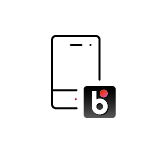
Instead of a payment card, use a 6-digit, one-time BLIK code displayed in the app.
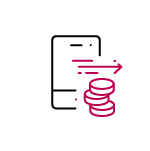
Your transfer will reach the recipient even if you don't know their account number.

Send money to any person at any time. The recipient doesn’t even need to have a bank account, card or Internet access.

Pay safely and even faster – instead of typing in the 6-digit BLIK code, make a single click in the mobile app.

No need for TVM or parking meters. Buy transport tickets and pay for parking in the app.

With mobile app you can pay bills and invoices that have a QR code in the nick of time.

Top up any prepaid mobile number with almost any amount in just a few clicks.

Activate a virtual card for free and conveniently pay contactless with your phone.

Buy customized policy and divide the premium into monthly instalments with no extra cost.

Insure yourself and your loved ones in seconds and gain 24/7 access to travel assistance.