Since 25.08 It will not be possible to log in to Millenet from the version of the browser you are now using. Update the browser on your device and use online banking in a comfortable and secure way.
Update the browserHardware Token with scanner
We would like to offer you a completely new quality of service, which will shorten the time spent on logging in and authorizing orders. What makes our Token different?
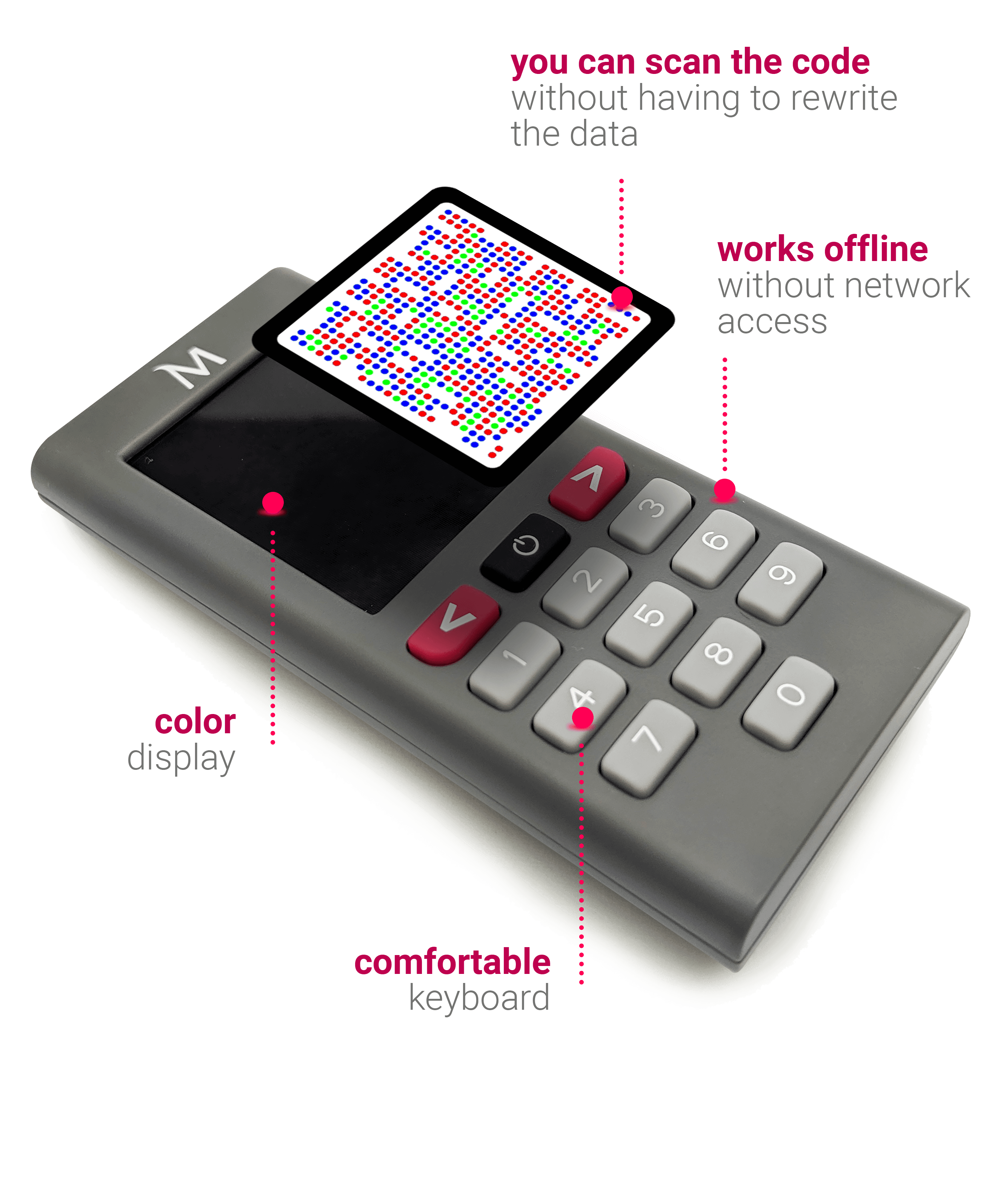
Bank Millennium was the first in Poland to introduce an innovative solution based on Cronto technology, which allows reading information using a Token from a colored image code.
What is a Token? This device is used to log in and authorize orders in Millenet for Companies. According to users, the tool is very convenient to work, and the scanning process itself is simple and intuitive.
If you want to start using a Hardware Token with scanner, please contact your Advisor.
-
1
Open Millenet, log in and prepare the operation, e.g. enter data for a domestic transfer.
-
2
Turn on your Token and use it to scan the color picture with a code displayed on your computer screen. The device will ask you to enter the security PIN.
-
3
The transaction details will appear on the Token screen and a one-time code will be generated, which will need to be entered in the appropriate place in Millenet.
Secure login with a Token
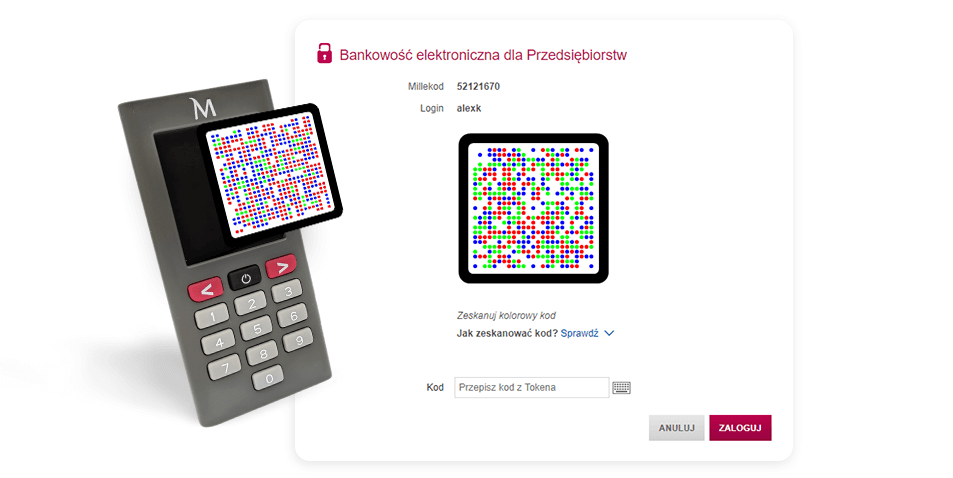

To log in to Millenet, enter your login details, turn on the device and scan a color picture that will be generated in the online banking system. Then you need to enter the device PIN and retype the code shown on the Token screen.
* As a safety precaution the token is protected with a personalized PIN, those using this solution will be able to disable the password request during the login process to Millenet.
Everything worth knowing
-
How much does a token cost?
All you need to pay is a one-time fee upon receiving the device, the amount of which is set out in the price list. Using the token, i.e. authorizing transactions, logging in etc. is free of charge.
-
How does the code scanning process work?
The Hardware Token with scanner is based on Cronto technology. It uses a unique solution in the form of graphical cryptograms, consisting of a matrix of colored dots displayed on a computer screen. The graphic code generated in the online banking system is read from the screen with a token.
-
Is the process secure?
Yes. The device ensures the highest level of security. It works in offline mode, without access to the network and thus prevents harmful attacks from outside. In addition, the device is protected by a PIN, which is assigned individually by each user, which increases the level of security.
-
What do I do when the token gets lost or damaged?
If your device is stolen or lost, please contact the online banking HelpDesk team at: 801 632 632 or +48 598 40 31 to unlock access to the Millenet system for Corporate Banking network.
In case of a token failure, the Bank will replace the device for free upon receiving the damaged token.
-
How do I change my login and authorization tool?
If you are currently using SMS P@sswords, you can order a token device by contacting your Advisor.
If you are using a token and provided the Bank with your mobile number, you can switch between the two login and authorization tools (token and SMS P@sswords) yourself in Millenet or by calling Bank Millennium helpline.
Instructions for activating the hardware token with scanner (in Polish)
-
Do I have to enter transaction data in the token?
No. You only need to scan the color picture that will be generated in the online banking system. Hardware Tokens with scanner are in compliance with the "what you see is what you sign" policy, allowing you to verify transaction data, such as the amount or account number before approving it.