Since 25.08 It will not be possible to log in to Millenet from the version of the browser you are now using. Update the browser on your device and use online banking in a comfortable and secure way.
Update the browserTransactional notifications are free-of-charge messages that pop up on your mobile device. You don't have to log in to Bank Millennium app to receive them. You can select which notifications you wish to receive:
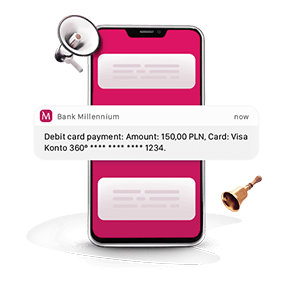
Transactional notifications (also knows as push notifications) are available for iOS and Android
In Bank Millennium app settings choose which notifications you wish to receive:

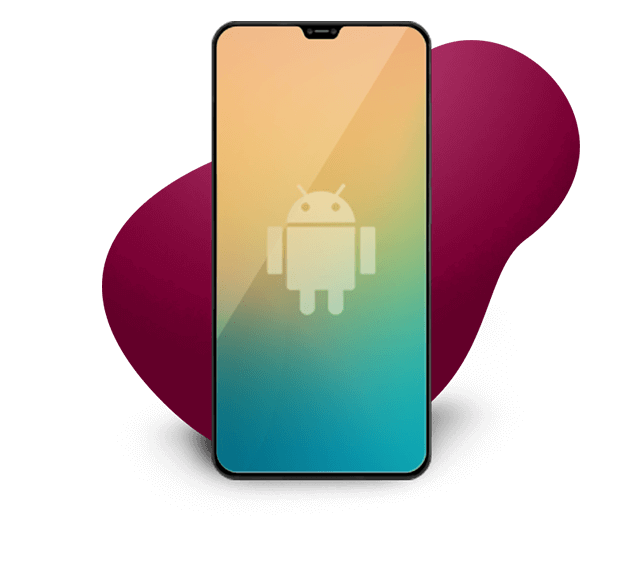
The problem may occur on Android devices. If you've enabled transactional notifications in the app and you still don't receive notifications, check the following phone settings.
Sometimes your battery usage settings may block transactional notification, especially when the screen is turned off. Make sure Bank Millennium mobile app can be active also if the screen is turned off.
In some cases, when your phone's screen is turned off, data traffic (Internet connection) may be restricted. In order to receive notifications, you have to have Internet connection. Make sure your Bank Millennium mobile app can use mobile background data.
Write to us
or call - helpline available 24/7