Since 25.08 It will not be possible to log in to Millenet from the version of the browser you are now using. Update the browser on your device and use online banking in a comfortable and secure way.
Update the browserChoose a movie you want to see, select seats for everybody and seamlessly pay for the tickets in the mobile app:
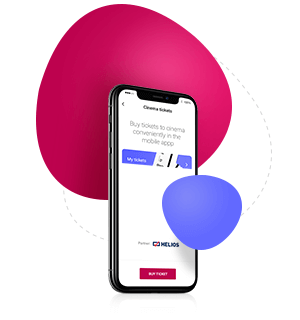
You're not sure what to choose? Log in to the Bank Millennium mobile app and check what's on in your closest Helios cinema. Movie description will help you pick something interesting.
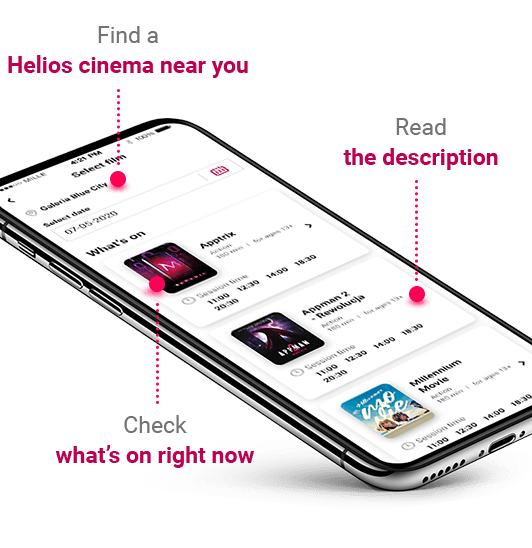
After logging in to the mobile app, select Payments > Cinema tickets.
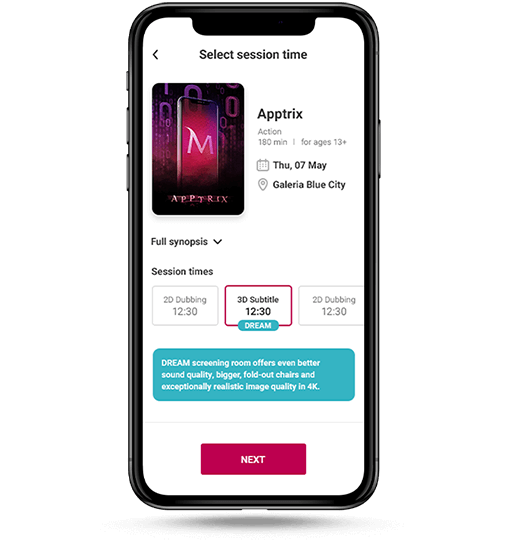
Choose a movie, date and time of screening at the selected cinema. We've marked the screenings that take place in Dream cinema halls which offer more space, elevated comfort and reclining seats.
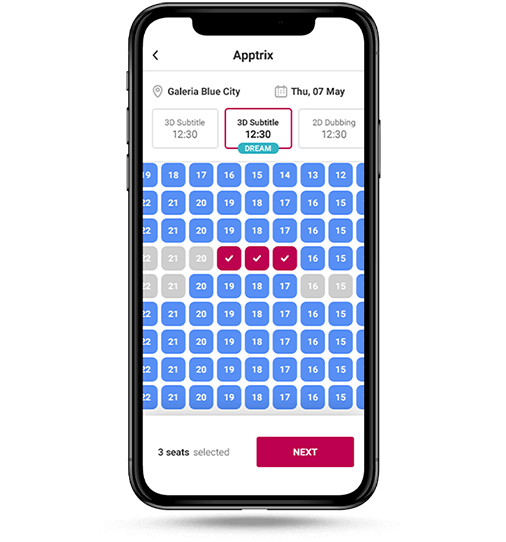
Select seats. Zoom in and zoom out to get the best seats for everybody.
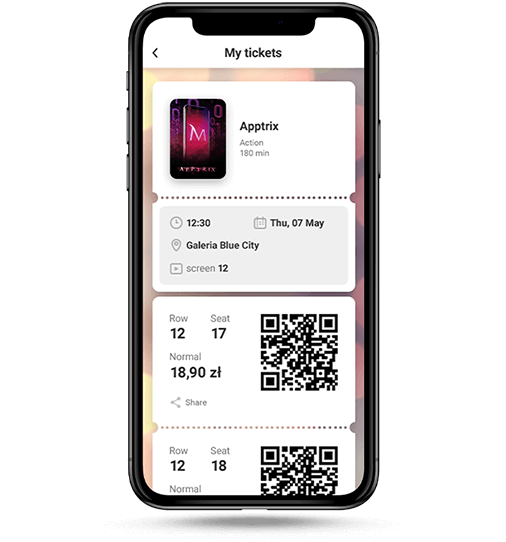
Pay in the mobile app and get your tickets instantly. You can find them in Menu > Payments > Cinema tickets whenever you need. You can also easily send tickets to your friends and family.
Tickets can be purchased to every Helios cinema in Poland. You can find the list of cinemas You can find the list of cinemasherelink opens in a new window.
You can select up to 10 tickets during one purchase. However, during your second purchase for the same screening you can buy up to 20 tickets. All tickets will be easily available in the mobile app.
The fee will be charged to your current account or credit card account.
Currently it is not possible to redeem cinema vouchers in the mobile app.