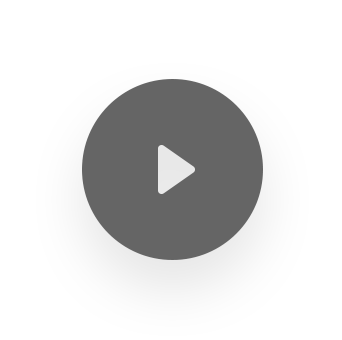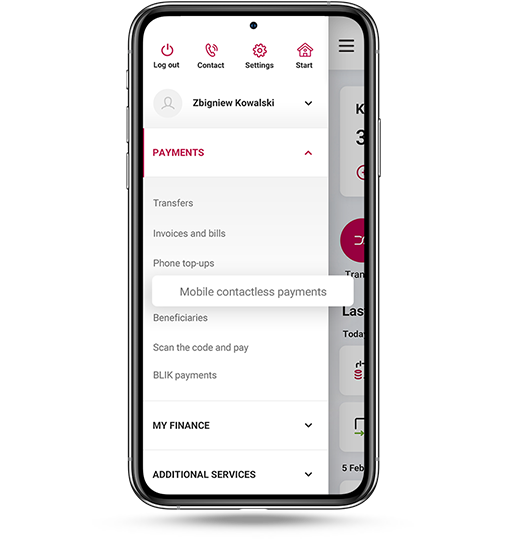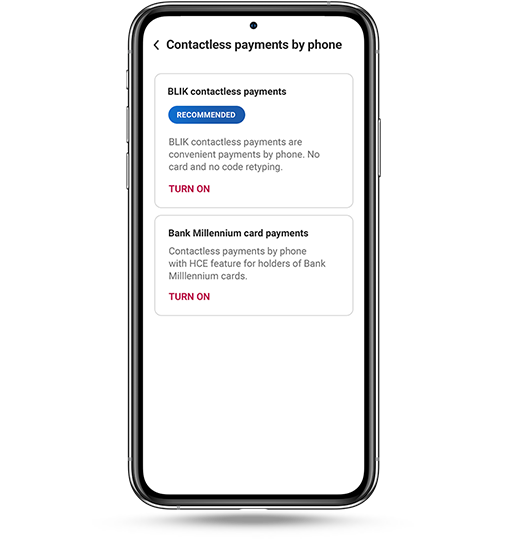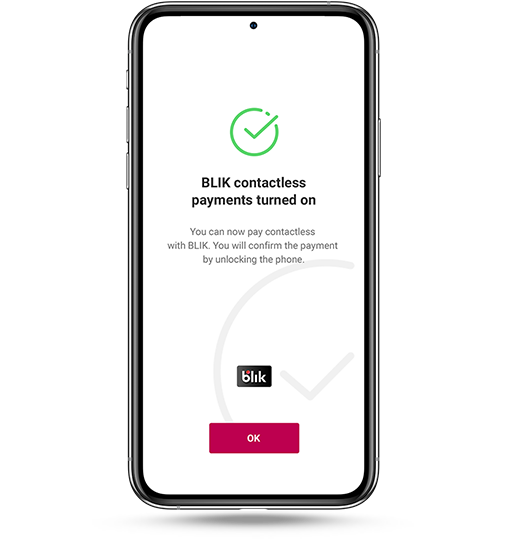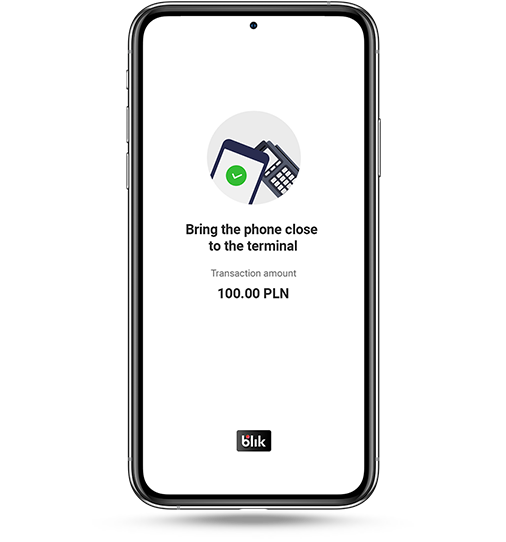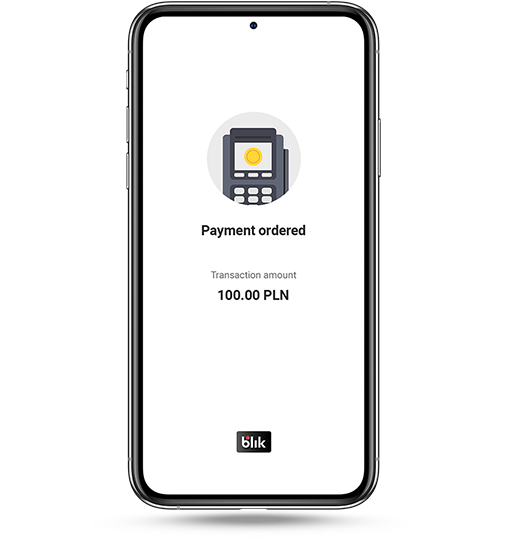BLIK checks
Send money to any person at any time. He doesn’t even need to have a bank account, card, mobile app or Internet access. The recipient can then either make an ATM withdrawal or use the check to pay in POS or in online stores, while the unused amount will be automatically returned to your account.
In the mobile app specify the amount and validity of the check (from 15 minutes to 72 hours). Each check has a unique, 9-digit number. Define the password, which you will provide to the recipient together with the check number.